iptables 入门¶
iptables 介绍¶
linux的包过滤功能,即linux防火墙,由
netfilter和iptables两个组件组成。
netfilter组件也叫做内核空间,是内核的一部分,由一些信息包过滤表组成。这些表包含内核用来控制信息包过滤处理的规则集。
iptables组件是一种工具,也称为用户空间,它使插入、修改和除去信息包过滤表中的规则变得容易。
iptables 的结构¶
iptables --> Tables --> Chains --> Rules简单的讲,tables由chains组成,chains又由rules组成。iptables默认有四个表 Filter NAT Mangle Raw ,其包含的链如下:
Raw表 Mangle表 Nat表 Filter表 Prerouting链 Prerouting链 Prerouting链 Input链 Output链 Postrouting链 Postrouting链 Forward链 Input链 Output链 Output链 Output链 Forward链
iptables 的工作流程¶
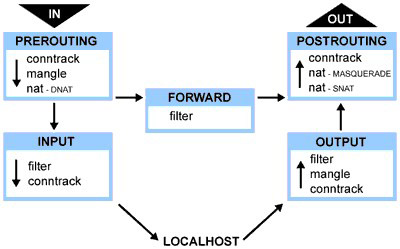
iptables 工作流程
filter 表详解¶
在iptables 中,filter表起过滤数据包的功能,它具有以下三种内建链:
INPUT链 - 处理来自外部的数据 OUTPUT链 - 处理向外发送的数据 FORWARD链 - 将数据转发到本机的其他网卡设备上
数据流向场景:
访问本机: 在INPUT链上做过滤 本机访问外部: 在OUTPUT链上做过滤 通过本机访问其他主机: 在FORWARD链上做过滤
iptables 基本操作
- 启动iptables:
service iptables start - 关闭iptables:
service iptables stop - 重启iptables:
service iptables restart - 查看iptables状态:
service iptables status - 保存iptables配置:
service iptables save - iptables 服务配置文件:
/etc/sysconfig/iptables-config - iptables 规则保存文件:
/etc/sysconfig/iptables - 打开iptables 转发:
echo "1" > /proc/sys/net/ipv4/ip_forward
- 启动iptables:
iptables 命令参考¶
命令:
iptables [ -t 表名 ] 命令选项 [ 链名 ] [ 条件匹配 ] [ -j 目标动作或跳转 ]
表名: Filter Nat Mangle Raw 起包过滤功能的表为Filter ,可以不填,默认为Filter
命令选项
-A 在指定的链末尾追加一条新的规则 -D 删除指定链中的一条规则 -I 在指定的链中插入一条新的规则 -R 修改或替换指定链中的一条规则 -L 列出指定链中的所有规则 -F 清空指定链中的所有规则 -N 新建一条用户自定义的规则链 -X 删除指定表中用户自定义的规则链 -P 设置指定链的默认策略 -n 以数字形式显示输出结果 -v 查看规则列表时显示详细信息 -V 查看iptables 版本信息 -h 查看帮助信息 –line-number 查看规则列表时,显示规则在链中的顺序号 链名
INPUT链 - 处理来自外部的数据 OUTPUT链 - 处理向外发送的数据 FORWARD链 - 将数据转发到本机的其他网卡设备上
条件匹配
条件匹配分为基本匹配和扩展匹配,扩展匹配又分为隐式扩展和显示扩展
基本匹配
匹配参数 说明 -p 指定规则协议,tcp udp icmp all -s 指定数据包的源地址,ip hostname -d 指定目的地址 -i 输入接口 -o 输出接口 隐式扩展匹配
隐含扩展条件 需包含 扩展项 说明 -m tcp -p tcp –sport 源端口 –dport 目标端口 –tcp-flags SYN ACK RST FIN –syn 第一次握手 -m udp -p udp –sport 源端口 –dport 目标端口 -m icmp -p icmp –icmp-type 8:echo-request 0:echo-reply 显示扩展匹配
显示扩展条件 扩展项 说明 -m state –state 检测连接的状态 -m multiport –source-ports 多个源端口 –destination-ports 多个目的端口 –ports 源和目的端口 -m limit –limit 速率(包/分钟) –limit-burst 峰值速率 -m connlimit –connlimit-above n 多个条件 -m iprange –src-range ip-ip 源IP范围 –dst-range ip-ip 目的IP范围 -m mac –mac-source mac地址限制 -m string –algo [bm|kmp] 匹配算法 –string “pattern” 要匹配的字符串 -m recent –name 设定列表名称 –rsource 源地址 –rdest 目的地址 –set 添加源地址的包到列表中 –update 每次建立连接都更新列表 –rcheck 检测地址是否在列表 –seconds 指定时间内,与rcheck,update共用 –hitcount 命中次数,与rcheck,update共用 –remove 在列表中删除相应地址
目标值
数据包控制方式分为四种:
ACCEPT: 允许数据包通过 DROP: 直接丢弃数据包,不给出任何回应信息 REJECT: 拒绝数据包通过,必须时会给数据发送端一个响应信息 LOG: 在日志文件中记录日志信息,然后将数据包传递给下一条规则 QUEUE: 防火墙将数据包移交到用户空间 RETURN: 防火墙停止执行当前链中的后续Rules,并返回到调用链
iptables 常见命令¶
删除iptables 现有规则
iptables -F查看iptables规则
iptables -L (iptables -L -v -n)增加一条规则到最后
iptables -A INPUT -i eth0 -p tcp --dport 80 -m state --state NEW,ESTABLISHED -j ACCEPT添加一条规则到指定位置
iptables -I INPUT 2 -i eth0 -p tcp --dport 80 -m state --state NEW,ESTABLISHED -j ACCEPT删除一条规则
iptables -D INPUT 2修改一条规则
iptables -R INPUT 3 -i eth0 -p tcp --dport 80 -m state --state NEW,ESTABLISHED -j ACCEPT设置默认策略
iptables -P INPUT DROP允许远程主机进行ssh连接
iptables -A INPUT -i eth0 -p tcp --dport 22 -m state --state NEW,ESTABLISHED -j ACCEPTiptables -A OUTPUT -o eth0 -p tcp --sport 22 -m state --state ESTABLISHED -j ACCEPT允许本地主机进行ssh连接
iptables -A INPUT -i eth0 -p tcp --sport 22 -m state --state ESTABLISHED -j ACCEPTiptables -A OUTPUT -o eth0 -p tcp --dport 22 -m state --state NEW,ESTABLISHED -j ACCEPT允许HTTP请求
iptables -A INPUT -i eth0 -p tcp --dport 80 -m state --state NEW,ESTABLISHED -j ACCEPTiptables -A OUTPUT -o eth0 -p tcp --sport 80 -m state --state ESTABLISHED -j ACCEPT限制ping 192.168.146.3主机的数据包数,平均2/s,最多不能超过3个
iptables -A INPUT -i eth0 -d 192.168.146.3 -p icmp --icmp-type 8 -m limit --limit 2/second --limit-burst 3 -j ACCEPT限制ssh连接速率(默认策略是DROP)
iptables -I INPUT 1 -p tcp --dport 22 -d 192.168.146.3 -m state --state ESTABLISHED -j ACCEPTiptables -I INPUT 2 -p tcp --dport 22 -d 192.168.146.3 -m limit --limit 2/minute --limit-burst 2 -m state --state NEW -j ACCEPT
如何正确配置iptables¶
删除现有规则
iptables -F
配置默认链策略
iptables -P INPUT DROP iptables -P FORWARD DROP iptables -P OUTPUT DROP
允许远程主机进行ssh连接
iptables -A INPUT -i eth0 -p tcp --dport 22 -m state --state NEW,ESTABLISHED -j ACCEPT iptables -A OUTPUT -o eth0 -p tcp --sport 22 -m state --state ESTABLISHED -j ACCEPT
允许本地主机进行ssh连接
iptables -A OUTPUT -o eth0 -p tcp --dport 22 -m state --state NEW,ESTABLISHED -j ACCEPT iptables -A INPUT -i eth0 -p tcp --sport 22 -m state --state ESTABLISHED -j ACCEPT
允许HTTP请求
iptables -A INPUT -i eth0 -p tcp --dport 80 -m state --state NEW,ESTABLISHED -j ACCEPT iptables -A OUTPUT -o eth0 -p tcp --sport 80 -m state --state ESTABLISHED -j ACCEPT
使用iptables 抵御常见攻击¶
防止SYN攻击
限制SYN请求速度,需要设置一个合理的速度,不然会影响正常用户的请求
iptables -N syn-flood #新建一条规则链 iptables -A INPUT -p tcp --syn -j syn-flood #输入的SYN请求跳转到syn-flood规则链 iptables -A syn-flood -m limit --limit 1/s --limit-burse 4 -j RETURN iptables -A syn-flood -j DROP
限制单个IP的最大SYN连接数
iptables -A INPUT -i eth0 -p tcp --syn -m connlimit --connlimit-above 15 -j DROP
防止DOS攻击
使用recent模块抵御DOS攻击:
iptables -I INPUT -p tcp --dport 22 -m connlimit --connlimit-above 3 -j DROP #单个IP最多连接3个会话 iptables -I INPUT -p tcp --dport 22 -m state --state NEW -m recent --set --name SSH #只要是新的连接请求,就把它加入到SSH列表中 iptables -I INPUT -p tcp --dport 22 -m state --state NEW -m recent --update --seconds 300 --hitcount 3 --name SSH -j DROP #5分钟内尝试次数达到3次,就拒绝提供SSH列表中的这个IP服务,被限制五分钟后即可恢复访问
防止单个IP访问量过大
iptables -I INPUT -p tcp --dport 80 -m connlimit --connlimit-above 30 -j DROP
木马反弹
iptables -A OUTPUT -m state --state NEW -j DROP
防止ping 攻击
iptables -A INPUT -p icmp --icmp-type echo-request -m limit --limit 1/m -j ACCEPT